Update state
In this part you'll learn how to properly update state stored in stock
Checkboxes
Let's add checkboxes to our todos.
- JavaScript
- TypeScript
import { useStockValue, useStockContext } from 'stocked';
export const TodoList = () => {
const { setValue } = useStockContext();
const todos = useStockValue('todos');
return (
<ul>
{todos.map(({ title }, key) => (
<li key={key}>
<input
id={`todo-${key}`}
type="checkbox"
checked={completed}
onChange={(e) =>
setValue(`todos[${key}].completed`, e.target.checked)
}
/>
<label htmlFor={`todo-${key}`}>{title}</label>
</li>
))}
</ul>
);
};
import { useStockValue, useStockContext } from 'stocked';
import { TodoItemData } from './App';
export const TodoList = () => {
const { setValue } = useStockContext();
const todos = useStockValue<TodoItemData[]>('todos');
return (
<ul>
{todos.map(({ title }, key) => (
<li key={key}>
<input
id={`todo-${key}`}
type="checkbox"
checked={completed}
onChange={(e) =>
setValue(`todos[${key}].completed`, e.target.checked)
}
/>
<label htmlFor={`todo-${key}`}>{title}</label>
</li>
))}
</ul>
);
};
As you can see, we're changing todo item's state via setValue function. This function deeply sets value in object.
This means, that when our value in stock is:
{
todos: [
{
title: 'Some title'
completed: false,
}
]
}
We can access completed variable by path todos[0].completed.
But, now, when user clicks on checkbox whole app re-renders. We can view it thanks to React developer tools:
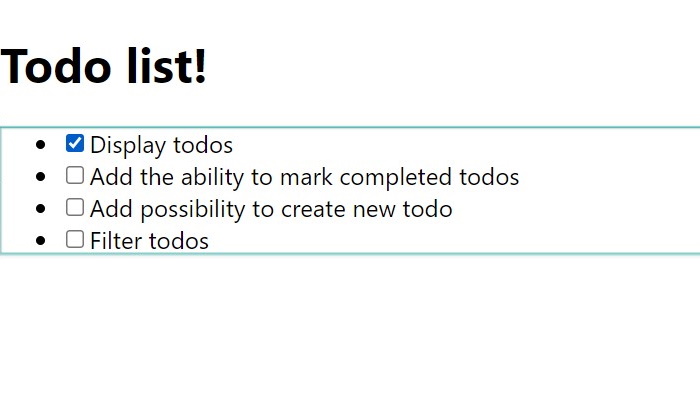
note
Cyan outline indicates which component re-renders
Let's fix this issue!
Optimization
Firstly, let's isolate todo item state. To do this, we'll create a new component TodoItem.
- JavaScript
- TypeScript
import { useCallback } from 'react';
import { useStockValue, useStockState } from 'stocked';
export const TodoItem = ({ index }) => {
const title = useStockValue(`todos[${index}].title`);
const [completed, setCompleted] = useStockState(`todos[${index}].completed`);
const onChange = useCallback((e) => {
setCompleted(e.target.checked);
}, [setCompleted]);
return (
<li>
<input
id={`todo-${index}`}
type="checkbox"
checked={completed}
onChange={onChange}
/>
<label htmlFor={`todo-${index}`}>{title}</label>
</li>
);
}
import { ChangeEvent, useCallback } from 'react';
import { useStockValue, useStockState } from 'stocked';
type TodoItemProps = {
index: number;
}
export const TodoItem = ({ index }: TodoItemProps) => {
const title = useStockValue<string>(`todos[${index}].title`);
const [completed, setCompleted] = useStockState<boolean>(`todos[${index}].completed`);
const onChange = useCallback((e: ChangeEvent<HTMLInputElement>) => {
setCompleted(e.target.checked);
}, [setCompleted]);
return (
<li>
<input
id={`todo-${index}`}
type="checkbox"
checked={completed}
onChange={onChange}
/>
<label htmlFor={`todo-${index}`}>{title}</label>
</li>
);
}
Then, we need to change our TodoList component:
- JavaScript
- TypeScript
import { useStockValue } from "stocked";
import { TodoItem } from "./TodoItem";
export const TodoList = () => {
const todos = useStockValue("todos");
return (
<ul>
{todos.map((_, key) => (
<TodoItem key={key} index={key} />
))}
</ul>
);
};
import { useStockValue } from "stocked";
import { TodoItemData } from "./App";
import { TodoItem } from "./TodoItem";
export const TodoList = () => {
const todos = useStockValue<TodoItemData[]>("todos");
return (
<ul>
{todos.map((_, key) => (
<TodoItem key={key} index={key} />
))}
</ul>
);
};
As you can see, we don't need todos array to render them - we need only count. So, let's get only array length inside TodoList component:
- JavaScript
- TypeScript
import { useStockValue } from "stocked";
import { TodoItem } from "./TodoItem";
export const TodoList = () => {
const todoCount = useStockValue("todos.length");
return (
<ul>
{new Array(todoCount).fill(0).map((_, key) => (
<TodoItem key={key} index={key} />
))}
</ul>
);
};
import { useStockValue } from "stocked";
import { TodoItem } from "./TodoItem";
export const TodoList = () => {
const todoCount = useStockValue<number>("todos.length");
return (
<ul>
{new Array(todoCount).fill(0).map((_, key) => (
<TodoItem key={key} index={key} />
))}
</ul>
);
};
So, let's check our performance now:
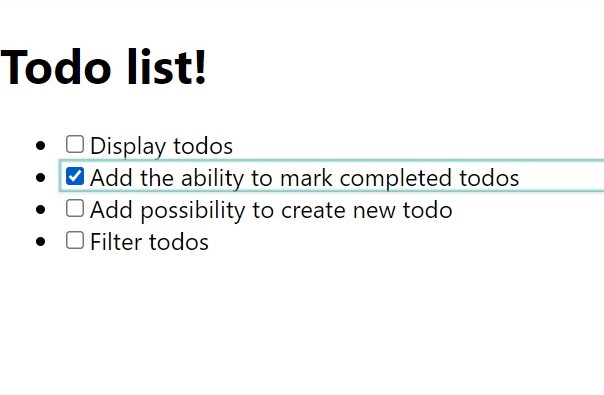
Perfect! Now, only one todo is highlighted!
New todo
Finally, let's create possibility to add new todo. For this feature, we will create NewTodo component:
- JavaScript
- TypeScript
import { useCallback } from 'react';
import { useStockState, useStockContext } from 'stocked';
export const NewTodo = () => {
const { getValue, setValue } = useStockContext();
const [title, setTitle] = useStockState('newTodo.title');
const onChange = useCallback((e) => {
setTitle(e.target.value);
}, [setTitle]);
const createNewTodo = useCallback(() => {
const currentTitle = getValue('newTodo.title');
const currentTodos = getValue('todos');
setValue('todos', [...currentTodos, {
title: currentTitle,
completed: false,
}]);
setValue('newTodo.title', '');
}, [getValue, setValue]);
return (
<div>
<div>
<label htmlFor="new-title">New todo:</label>
<input id="new-title" value={title} onChange={onChange} />
</div>
<button onClick={createNewTodo}>+ Add</button>
</div>
);
};
import { ChangeEvent, useCallback } from 'react';
import { useStockState, useStockContext } from 'stocked';
import { TodoItemData } from './App'
export const NewTodo = () => {
const { getValue, setValue } = useStockContext();
const [title, setTitle] = useStockState<string>('newTodo.title');
const onChange = useCallback((e: ChangeEvent<HTMLInputElement>) => {
setTitle(e.target.value);
}, [setTitle]);
const createNewTodo = useCallback(() => {
const currentTitle = getValue('newTodo.title');
const currentTodos = getValue<TodoItemData[]>('todos');
setValue('todos', [...currentTodos, {
title: currentTitle,
completed: false,
}]);
setValue('newTodo.title', '');
}, [getValue, setValue]);
return (
<div>
<div>
<label htmlFor="new-title">New todo:</label>
<input id="new-title" value={title} onChange={onChange} />
</div>
<button onClick={createNewTodo}>+ Add</button>
</div>
);
};
And use this component in App:
- JavaScript
- TypeScript
import { NewTodo } from "./NewTodo";
// ...
function App() {
return (
<StockRoot
initialValues={{
/** */
newTodo: {
title: ''
}
}}
>
<h1>Todo list!</h1>
<NewTodo />
<TodoList />
</StockRoot>
);
}
export default App;
import { NewTodo } from "./NewTodo";
// ...
type AppState = {
todos: TodoItemData[];
newTodo: {
title: string
}
};
function App() {
return (
<StockRoot<AppState>
initialValues={{
/** ... */
newTodo: {
title: ''
}
}}
>
<h1>Todo list!</h1>
<NewTodo />
<TodoList />
</StockRoot>
);
}
export default App;
Intermediate result
And this is what we have at the moment:
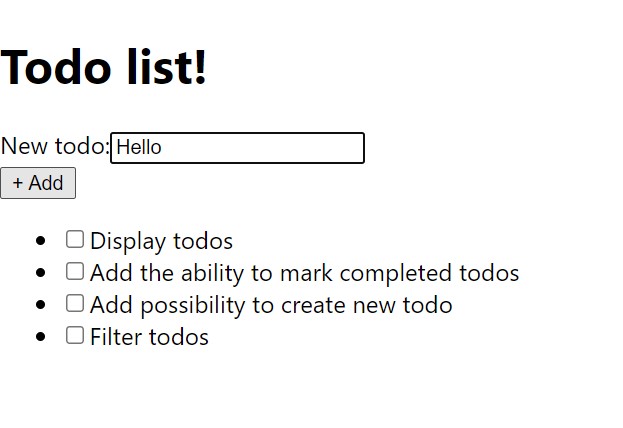
Let's move on.